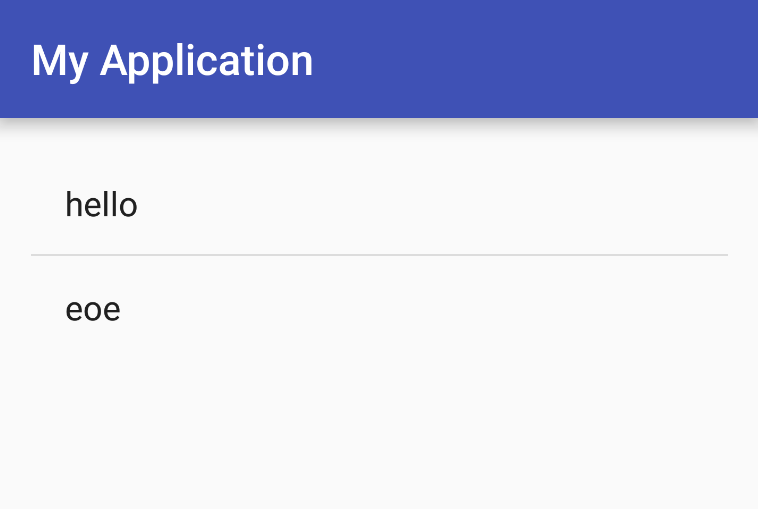android中listview是一个很常用的控件,他用列表的形式来展现内容。
我们使用Android studio 创建一个项目,在activity_main.xml中书写:
|
1 2 3 4 5 6 7 8 9 10 11 12 13 14 15 16 17 18 19 |
<RelativeLayout xmlns:android="http://schemas.android.com/apk/res/android" xmlns:tools="http://schemas.android.com/tools" android:layout_width="match_parent" android:layout_height="match_parent" android:paddingBottom="@dimen/activity_vertical_margin" android:paddingLeft="@dimen/activity_horizontal_margin" android:paddingRight="@dimen/activity_horizontal_margin" android:paddingTop="@dimen/activity_vertical_margin" tools:context="com.example.napoleon.myapplication.MainActivity"> <ListView android:layout_width="fill_parent" android:layout_height="wrap_content" android:id="@+id/listView" android:layout_alignParentLeft="true" android:layout_alignParentStart="true" /> </RelativeLayout> |
上面的代码我添加了一个listview.
下面我们需要给listview一个数据集合,让listview显示这些数据,我们如何绑定这些数据呢?那么就需要适配器和listview进行配合了。
|
1 2 3 4 5 6 7 8 9 10 11 12 13 14 15 16 17 18 19 20 21 22 23 24 25 26 27 28 29 |
import android.support.v7.app.AppCompatActivity; import android.os.Bundle; import android.widget.ArrayAdapter; import android.widget.ListView; public class MainActivity extends AppCompatActivity { private ListView lv; //定义arrayadapte private ArrayAdapter<String> adapter; @Override protected void onCreate(Bundle savedInstanceState) { super.onCreate(savedInstanceState); setContentView(R.layout.activity_main); adapter = new ArrayAdapter<String>(this,android.R.layout.simple_list_item_1); lv = (ListView) findViewById(R.id.listView); //设置数据适配器 lv.setAdapter(adapter); adapter.add("hello"); adapter.add("eoe"); } } |
上面定义了两个私有变量,listview和ArrayAdapter,分别代表一个listview控件和字符串泛型的数组适配器。在onCreate中绑定相应对象。
|
1 |
adapter = new ArrayAdapter<String>(this,android.R.layout.simple_list_item_1); |
这段话绑定了,android系统资源的列表项
|
1 |
lv.setAdapter(adapter); |
此句是让listview设置数据适配器
|
1 |
adapter.add("hello"); |
这句就很好理解了,就是向适配器添加数据。
ok了,运行,我们的程序看看结果: