*这一系列文章来源于Fabien Potencier,基于Symfony1.4编写的Jobeet Tutirual。
在第十一天中,我们给Jobeet添加了一些测试,这个应用程序已经完全能够被求职者(seekers)和职位发布者(posters)使用了。现在是时候考虑我们应用程序的admin部分了。今天还好有Sonata Admin Bundle的帮助,我们会使用它开发出一个完整Jobeet后台管理接口,(这个过程)用不到一个小时。
安装Sonata Admin Bundle
下载SonataAdminBundle和它的依赖到vendor目录下:
|
1 |
php composer.phar require sonata-project/admin-bundle |
为了安装最新版本的SonataAdminBundle和依赖,这个使用*作为输入。
|
1 2 |
ibw@ubuntu:/var/www/jobeet$ php composer.phar require sonata-project/admin-bundle Please provide a version constraint for the sonata-project/admin-bundle requirement: * |
我们同样需要安装SonataDoctrineORMADminBundle:
|
1 |
php composer.phar require sonata-project/doctrine-orm-admin-bundle |
现在我们需要声明新的bundle和依赖,修改AppKernel.php文件,添加下面代码到文件中:
|
1 2 3 4 5 6 7 8 9 10 11 12 13 14 15 |
// app/AppKernel.php // ... public function registerBundles() { $bundles = array( // ... new Sonata\AdminBundle\SonataAdminBundle(), new Sonata\BlockBundle\SonataBlockBundle(), new Sonata\jQueryBundle\SonatajQueryBundle(), new Sonata\DoctrineORMAdminBundle\SonataDoctrineORMAdminBundle(), new Knp\Bundle\MenuBundle\KnpMenuBundle(), ); } // ... |
修改config.yml,把下面代码添加到文件末尾:
|
1 2 3 4 5 6 7 8 9 10 11 12 13 14 |
# app/config/config.yml # ... sonata_admin: title: Jobeet Admin sonata_block: default_contexts: [cms] blocks: sonata.admin.block.admin_list: contexts: [admin] sonata.block.service.text: sonata.block.service.action: sonata.block.service.rss: |
在config.yml中找到translator键。如果它被注释掉了,那么请不要注释它。
|
1 2 3 4 5 6 7 |
# app/config/config.yml # ... framework: # ... translator: { fallback: %locale%} # ... #... |
为了能让应用程序跑起来,我们需要导入(import)admin routes:
|
1 2 3 4 5 6 7 8 9 10 11 |
# app/config/routing.yml admin: resource: '@SonataAdminBundle/Resources/config/routing/sonata_admin.xml' prefix: /admin _sonata_admin: resource: . type: sonata_admin prefix: /admin # ... |
现在我们从bundle中安装资源:
|
1 |
php app/console assets:install web --symlink |
别忘记把cache清除掉:
|
1 2 |
php app/console cache:clear --env=dev php app/console cache:clear --env=prod |
现在我们应该可以通过URL:http://jobeet.local/app_dev.php/admin/dashboard访问放到admin面板了。
以上的安装需要一步步进行,不然的话可能会报一些Bundle未找到的异常,还有就是目录必须是可写的。可能是SonataAdminBundle更新后的原因,如果在安装过程中遇到需要CoreBundle的问题,那么试着按照提示进行操作,但问题都不大。这里附上一个解决问题的链接:https://github.com/sonata-project/SonataAdminBundle/issues/1832
CRUD控制器
CRUD控制器包含了基础的CRUD操作。它是通过控制器名称映射到一个正确的Admin类的一个实例。我们可以按照项目的需求来重写任何或者所有的action。控制器使用Admin类来构造不同的操作。在控制器中可以通过configuration属性来访问Admin对象。
现在我们来为每个实体都创建一个控制器。首先是Category实体:
|
1 2 3 4 5 6 7 8 9 |
// src/Ibw/JobeetBundle/Controller/CategoryAdminController.php namespace Ibw\JobeetBundle\Controller; use Sonata\AdminBundle\Controller\CRUDController as Controller; class CategoryAdminController extends Controller { // Your code will be here } |
然后是Job实体:
|
1 2 3 4 5 6 7 8 9 |
// src/Ibw/JobeetBundle/Controller/JobAdminController.php namespace Ibw\JobeetBundle\Controller; use Sonata\AdminBundle\Controller\CRUDController as Controller; class JobAdminController extends Controller { // Your code will be here } |
创建Admin类
Admin类代表的是模型的映射和管理页面(表单,列表,页面显示(show))的部分。为模型创建Admin类的最简单方式是去继承Sonata\AdminBundle\Admin\Admin类。我们会在Admin文件夹中创建Admin类。我们先创建Admin目录,然后为Category创建Admin类:
|
1 2 3 4 5 6 7 8 9 10 11 12 13 |
// src/Ibw/JobeetBundle/Admin/CategoryAdmin.php namespace Ibw\JobeetBundle\Admin; use Sonata\AdminBundle\Admin\Admin; use Sonata\AdminBundle\Datagrid\ListMapper; use Sonata\AdminBundle\Datagrid\DatagridMapper; use Sonata\AdminBundle\Validator\ErrorElement; use Sonata\AdminBundle\Form\FormMapper; class CategoryAdmin extends Admin { // Your code will be here } |
|
1 2 3 4 5 6 7 8 9 10 11 12 13 14 15 |
// src/Ibw/JobeetBundle/Admin/JobAdmin.php namespace Ibw\JobeetBundle\Admin; use Sonata\AdminBundle\Admin\Admin; use Sonata\AdminBundle\Datagrid\ListMapper; use Sonata\AdminBundle\Datagrid\DatagridMapper; use Sonata\AdminBundle\Validator\ErrorElement; use Sonata\AdminBundle\Form\FormMapper; use Sonata\AdminBundle\Show\ShowMapper; use Ibw\JobeetBundle\Entity\Job; class JobAdmin extends Admin { // Your code will be here } |
现在我们需要把每个admin类添加到services.yml配置文件中:
|
1 2 3 4 5 6 7 8 9 10 11 12 13 14 15 16 17 18 19 |
# src/Ibw/JobeetBundle/Resources/config/services.yml services: ibw.jobeet.admin.category: class: Ibw\JobeetBundle\Admin\CategoryAdmin tags: - { name: sonata.admin, manager_type: orm, group: jobeet, label: Categories } arguments: - ~ - Ibw\JobeetBundle\Entity\Category - 'IbwJobeetBundle:CategoryAdmin' ibw.jobeet.admin.job: class: Ibw\JobeetBundle\Admin\JobAdmin tags: - { name: sonata.admin, manager_type: orm, group: jobeet, label: Jobs } arguments: - ~ - Ibw\JobeetBundle\Entity\Job - 'IbwJobeetBundle:JobAdmin' |
现在我们可以在管理面板页看到Jobeet分组了,还有Job和Category模块(modules),它们都有各自的Add new和List链接。
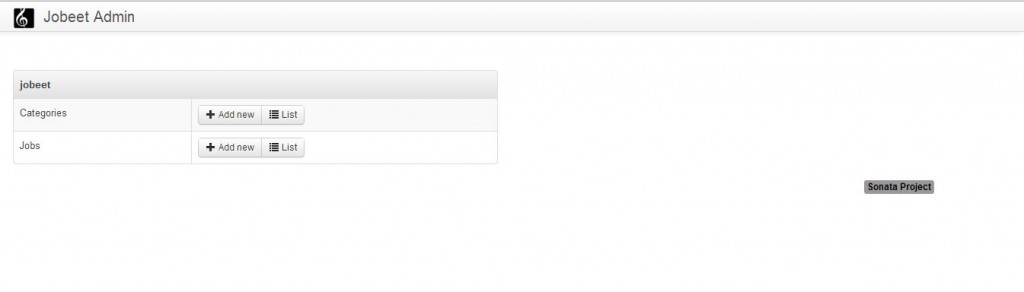
配置Admin类
如果我们去点击Add new或者List链接,我们什么都看不到。那是因为我们还没有为list和form配置字段。我们来做个基础的配置,先从Category开始:
|
1 2 3 4 5 6 7 8 9 10 11 12 13 14 15 16 17 18 19 20 21 22 23 24 25 26 27 28 29 30 31 32 33 34 35 36 37 38 39 40 |
// src/Ibw/JobeetBundle/Admin/CategoryAdmin.php namespace Ibw\JobeetBundle\Admin; use Sonata\AdminBundle\Admin\Admin; use Sonata\AdminBundle\Datagrid\ListMapper; use Sonata\AdminBundle\Datagrid\DatagridMapper; use Sonata\AdminBundle\Validator\ErrorElement; use Sonata\AdminBundle\Form\FormMapper; class CategoryAdmin extends Admin { // setup the default sort column and order protected $datagridValues = array( '_sort_order' => 'ASC', '_sort_by' => 'name' ); protected function configureFormFields(FormMapper $formMapper) { $formMapper ->add('name') ->add('slug') ; } protected function configureDatagridFilters(DatagridMapper $datagridMapper) { $datagridMapper ->add('name') ; } protected function configureListFields(ListMapper $listMapper) { $listMapper ->addIdentifier('name') ->add('slug') ; } } |
现在是Job:
|
1 2 3 4 5 6 7 8 9 10 11 12 13 14 15 16 17 18 19 20 21 22 23 24 25 26 27 28 29 30 31 32 33 34 35 36 37 38 39 40 41 42 43 44 45 46 47 48 49 50 51 52 53 54 55 56 57 58 59 60 61 62 63 64 65 66 67 68 69 70 71 72 73 74 75 76 77 78 79 80 81 82 83 84 85 86 87 88 89 90 91 92 |
// src/Ibw/JobeetBundle/Admin/JobAdmin.php namespace Ibw\JobeetBundle\Admin; use Sonata\AdminBundle\Admin\Admin; use Sonata\AdminBundle\Datagrid\ListMapper; use Sonata\AdminBundle\Datagrid\DatagridMapper; use Sonata\AdminBundle\Validator\ErrorElement; use Sonata\AdminBundle\Form\FormMapper; use Sonata\AdminBundle\Show\ShowMapper; use Ibw\JobeetBundle\Entity\Job; class JobAdmin extends Admin { // setup the defaut sort column and order protected $datagridValues = array( '_sort_order' => 'DESC', '_sort_by' => 'created_at' ); protected function configureFormFields(FormMapper $formMapper) { $formMapper ->add('category') ->add('type', 'choice', array('choices' => Job::getTypes(), 'expanded' => true)) ->add('company') ->add('file', 'file', array('label' => 'Company logo', 'required' => false)) ->add('url') ->add('position') ->add('location') ->add('description') ->add('how_to_apply') ->add('is_public') ->add('email') ->add('is_activated') ; } protected function configureDatagridFilters(DatagridMapper $datagridMapper) { $datagridMapper ->add('category') ->add('company') ->add('position') ->add('description') ->add('is_activated') ->add('is_public') ->add('email') ->add('expires_at') ; } protected function configureListFields(ListMapper $listMapper) { $listMapper ->addIdentifier('company') ->add('position') ->add('location') ->add('url') ->add('is_activated') ->add('email') ->add('category') ->add('expires_at') ->add('_action', 'actions', array( 'actions' => array( 'view' => array(), 'edit' => array(), 'delete' => array(), ) )) ; } protected function configureShowField(ShowMapper $showMapper) { $showMapper ->add('category') ->add('type') ->add('company') ->add('webPath', 'string', array('template' => 'IbwJobeetBundle:JobAdmin:list_image.html.twig')) ->add('url') ->add('position') ->add('location') ->add('description') ->add('how_to_apply') ->add('is_public') ->add('is_activated') ->add('token') ->add('email') ->add('expires_at') ; } } |
对于show操作,我们使用自定义的模板来显示公司的logo属性:
|
1 2 3 4 5 |
<!-- src/Ibw/JobeetBundle/Resources/views/JobAdmin/list_image.html.twig --> <tr> <th>Logo</th> <td><img src="{{ asset(object.webPath) }}" /></td> </tr> |
通过上面的操作,我们为Job和Category创建了基础的管理模块。我们可以发现它们有以下功能:
- 列表分页显示
- 列表可以排序
- 列表可以过滤
- 可以创建,编辑,删除对象
- 可以批量选择对象并进行删除
- 拥有表单验证
- 快速反馈给用户的flash信息提示
批量操作(Batch Actions)
批量操作是对一个被选择的模型对象集合(所有的对象或者只是它们中的一个子集)进行的操作。我们能够方便地为列表页面添加自定义的批量操作。delete操作默认就允许我们一次删除多个实体。
为了添加新的批量操作,我们需要重写Admin类的getBatchActions()方法。我们来添加一个批量处理extend的操作:
|
1 2 3 4 5 6 7 8 9 10 11 12 13 14 15 16 17 18 19 |
// src/Ibw/JobeetBundle/Admin/JobAdmin.php // ... public function getBatchActions() { // retrieve the default (currently only the delete action) actions $actions = parent::getBatchActions(); // check user permissions if($this->hasRoute('edit') && $this->isGranted('EDIT') && $this->hasRoute('delete') && $this->isGranted('DELETE')) { $actions['extend'] = array( 'label' => 'Extend', 'ask_confirmation' => true // If true, a confirmation will be asked before performing the action ); } return $actions; } |
extend批量操作的核心逻辑在JobAdminController::batchActionExtend()方法中。batchActionExtend()方法有一个查询参数,通过这个查询参数我们可以检索出被选择的模型对象。如果出于某种原因,你可能不需要通过默认的选择方法(selection method)来进行批量操作(例如,你可以选择在模板级别上进行细粒度的模型选择),那么可以传递一个值为null的查询参数。
|
1 2 3 4 5 6 7 8 9 10 11 12 13 14 15 16 17 18 19 20 21 22 23 24 25 26 27 28 29 30 31 32 33 34 35 36 |
// src/Ibw/JobeetBundle/Controller/JobAdminController.php namespace Ibw\JobeetBundle\Controller; use Sonata\AdminBundle\Controller\CRUDController as Controller; use Sonata\DoctrineORMAdminBundle\Datagrid\ProxyQuery as ProxyQueryInterface; use Symfony\Component\HttpFoundation\RedirectResponse; use Symfony\Component\Security\Core\Exception\AccessDeniedException; class JobAdminController extends Controller { public function batchActionExtend(ProxyQueryInterface $selectedModelQuery) { if ($this->admin->isGranted('EDIT') === false || $this->admin->isGranted('DELETE') === false) { throw new AccessDeniedException(); } $modelManager = $this->admin->getModelManager(); $selectedModels = $selectedModelQuery->execute(); try { foreach ($selectedModels as $selectedModel) { $selectedModel->extend(); $modelManager->update($selectedModel); } } catch (\Exception $e) { $this->get('session')->getFlashBag()->add('sonata_flash_error', $e->getMessage()); return new RedirectResponse($this->admin->generateUrl('list',$this->admin->getFilterParameters())); } $this->get('session')->getFlashBag()->add('sonata_flash_success', sprintf('The selected jobs validity has been extended until %s.', date('m/d/Y', time() + 86400 * 30))); return new RedirectResponse($this->admin->generateUrl('list',$this->admin->getFilterParameters())); } } |
我们再来添加一个批量删除所有在60天内仍未被激活的Job数据的操作。对于这个操作,我们不需要在列表中选择任何的Job数据,因为在这个操作的逻辑中会去检索符合条件的记录并删除它们。
|
1 2 3 4 5 6 7 8 9 10 11 12 13 14 15 16 17 18 19 20 21 22 23 |
//src/Ibw/JobeetBundle/Admin/JobAdmin.php // ... public function getBatchActions() { // retrieve the default (currently only the delete action) actions $actions = parent::getBatchActions(); // check user permissions if($this->hasRoute('edit') && $this->isGranted('EDIT') && $this->hasRoute('delete') && $this->isGranted('DELETE')){ $actions['extend'] = array( 'label' => 'Extend', 'ask_confirmation' => true // If true, a confirmation will be asked before performing the action ); $actions['deleteNeverActivated'] = array( 'label' => 'Delete never activated jobs', 'ask_confirmation' => true // If true, a confirmation will be asked before performing the action ); } return $actions; } |
除了创建batchActionDeleteNeverActivated操作外,我们还会创建一个JobAdminController:: batchActionDeleteNeverActivatedIsRelevant()方法,这个方法需要得到确认之后才能够执行,以确保用户真的是要进行这个操作(在我们的这个例子中它总是返回true,因为选择需要被删除的Job数据的逻辑在JobRepository::cleanup()方法中)。
|
1 2 3 4 5 6 7 8 9 10 11 12 13 14 15 16 17 18 19 20 21 22 23 24 25 |
// src/Ibw/JobeetBundle/Controller/JobAdminController.php // ... public function batchActionDeleteNeverActivatedIsRelevant() { return true; } public function batchActionDeleteNeverActivated() { if ($this->admin->isGranted('EDIT') === false || $this->admin->isGranted('DELETE') === false) { throw new AccessDeniedException(); } $em = $this->getDoctrine()->getManager(); $nb = $em->getRepository('IbwJobeetBundle:Job')->cleanup(60); if ($nb) { $this->get('session')->getFlashBag()->add('sonata_flash_success', sprintf('%d never activated jobs have been deleted successfully.', $nb)); } else { $this->get('session')->getFlashBag()->add('sonata_flash_info', 'No job to delete.'); } return new RedirectResponse($this->admin->generateUrl('list',$this->admin->getFilterParameters())); } |
今天我们就先到这了!明天我们来看看怎么样为管理员部分添加用户名(username)和密码(password),同时也会讨论Symfony的安全机制。
原文链接:http://www.intelligentbee.com/blog/2013/08/18/symfony2-jobeet-day-12-sonata-admin-bundle/
